드론 킷 파이썬을 설치하고 연동까지 해보려 했는데 arm 조차 되지 않아 며칠을 찾았다.
구글링 하면서 답이 안나오길래 다른 것부터 보고 있었는데 뜬금없이 나와버렸다.
링크는 아래에
https://nrottmann.gitbooks.io/devguide_sim/content/kr/dronekit/example.html
DroneKit 사용법 · Devguide_sim
nrottmann.gitbooks.io
링크의 예제를 실행시키기 전에
cd ./dronekit-python
sudo python setup.py build
sudo python setup.py install
px4와 셋업을 안해놨기에 이런 일이 발생했다.한줄 알았는데 아니었다.
https://dronekit-python.readthedocs.io/en/latest/develop/installation.html
Installing DroneKit
Installing DroneKit DroneKit-Python can be installed on a Linux, Mac OSX, or Windows computer that has Python 2.7 and can install Python packages from the Internet. It is installed from pip on all platforms: Installation notes: Mac and Linux require you pr
dronekit-python.readthedocs.io
튜토리얼에도 안 나왔었는데..
예제 코드를 돌리면 안 되는데 위 블로그 코드는 실행이 잘된다.
################################################################################################
# @File DroneKitPX4.py
# Example usage of DroneKit with PX4
#
# @author Sander Smeets <sander@droneslab.com>
#
# Code partly based on DroneKit (c) Copyright 2015-2016, 3D Robotics.
################################################################################################
# Import DroneKit-Python
from dronekit import connect, Command, LocationGlobal
from pymavlink import mavutil
import time, sys, argparse, math
################################################################################################
# Settings
################################################################################################
connection_string = '127.0.0.1:14540'
MAV_MODE_AUTO = 4
# https://github.com/PX4/Firmware/blob/master/Tools/mavlink_px4.py
# Parse connection argument
parser = argparse.ArgumentParser()
parser.add_argument("-c", "--connect", help="connection string")
args = parser.parse_args()
if args.connect:
connection_string = args.connect
################################################################################################
# Init
################################################################################################
# Connect to the Vehicle
print "Connecting"
vehicle = connect(connection_string, wait_ready=True)
def PX4setMode(mavMode):
vehicle._master.mav.command_long_send(vehicle._master.target_system, vehicle._master.target_component,
mavutil.mavlink.MAV_CMD_DO_SET_MODE, 0,
mavMode,
0, 0, 0, 0, 0, 0)
def get_location_offset_meters(original_location, dNorth, dEast, alt):
"""
Returns a LocationGlobal object containing the latitude/longitude `dNorth` and `dEast` metres from the
specified `original_location`. The returned Location adds the entered `alt` value to the altitude of the `original_location`.
The function is useful when you want to move the vehicle around specifying locations relative to
the current vehicle position.
The algorithm is relatively accurate over small distances (10m within 1km) except close to the poles.
For more information see:
http://gis.stackexchange.com/questions/2951/algorithm-for-offsetting-a-latitude-longitude-by-some-amount-of-meters
"""
earth_radius=6378137.0 #Radius of "spherical" earth
#Coordinate offsets in radians
dLat = dNorth/earth_radius
dLon = dEast/(earth_radius*math.cos(math.pi*original_location.lat/180))
#New position in decimal degrees
newlat = original_location.lat + (dLat * 180/math.pi)
newlon = original_location.lon + (dLon * 180/math.pi)
return LocationGlobal(newlat, newlon,original_location.alt+alt)
################################################################################################
# Listeners
################################################################################################
home_position_set = False
#Create a message listener for home position fix
@vehicle.on_message('HOME_POSITION')
def listener(self, name, home_position):
global home_position_set
home_position_set = True
################################################################################################
# Start mission example
################################################################################################
# wait for a home position lock
while not home_position_set:
print "Waiting for home position..."
time.sleep(1)
# Display basic vehicle state
print " Type: %s" % vehicle._vehicle_type
print " Armed: %s" % vehicle.armed
print " System status: %s" % vehicle.system_status.state
print " GPS: %s" % vehicle.gps_0
print " Alt: %s" % vehicle.location.global_relative_frame.alt
# Change to AUTO mode
PX4setMode(MAV_MODE_AUTO)
time.sleep(1)
# Load commands
cmds = vehicle.commands
cmds.clear()
home = vehicle.location.global_relative_frame
# takeoff to 10 meters
wp = get_location_offset_meters(home, 0, 0, 10);
cmd = Command(0,0,0, mavutil.mavlink.MAV_FRAME_GLOBAL_RELATIVE_ALT, mavutil.mavlink.MAV_CMD_NAV_TAKEOFF, 0, 1, 0, 0, 0, 0, wp.lat, wp.lon, wp.alt)
cmds.add(cmd)
# move 10 meters north
wp = get_location_offset_meters(wp, 10, 0, 0);
cmd = Command(0,0,0, mavutil.mavlink.MAV_FRAME_GLOBAL_RELATIVE_ALT, mavutil.mavlink.MAV_CMD_NAV_WAYPOINT, 0, 1, 0, 0, 0, 0, wp.lat, wp.lon, wp.alt)
cmds.add(cmd)
# move 10 meters east
wp = get_location_offset_meters(wp, 0, 10, 0);
cmd = Command(0,0,0, mavutil.mavlink.MAV_FRAME_GLOBAL_RELATIVE_ALT, mavutil.mavlink.MAV_CMD_NAV_WAYPOINT, 0, 1, 0, 0, 0, 0, wp.lat, wp.lon, wp.alt)
cmds.add(cmd)
# move 10 meters south
wp = get_location_offset_meters(wp, -10, 0, 0);
cmd = Command(0,0,0, mavutil.mavlink.MAV_FRAME_GLOBAL_RELATIVE_ALT, mavutil.mavlink.MAV_CMD_NAV_WAYPOINT, 0, 1, 0, 0, 0, 0, wp.lat, wp.lon, wp.alt)
cmds.add(cmd)
# move 10 meters west
wp = get_location_offset_meters(wp, 0, -10, 0);
cmd = Command(0,0,0, mavutil.mavlink.MAV_FRAME_GLOBAL_RELATIVE_ALT, mavutil.mavlink.MAV_CMD_NAV_WAYPOINT, 0, 1, 0, 0, 0, 0, wp.lat, wp.lon, wp.alt)
cmds.add(cmd)
# land
wp = get_location_offset_meters(home, 0, 0, 10);
cmd = Command(0,0,0, mavutil.mavlink.MAV_FRAME_GLOBAL_RELATIVE_ALT, mavutil.mavlink.MAV_CMD_NAV_LAND, 0, 1, 0, 0, 0, 0, wp.lat, wp.lon, wp.alt)
cmds.add(cmd)
# Upload mission
cmds.upload()
time.sleep(2)
# Arm vehicle
vehicle.armed = True
# monitor mission execution
nextwaypoint = vehicle.commands.next
while nextwaypoint < len(vehicle.commands):
if vehicle.commands.next > nextwaypoint:
display_seq = vehicle.commands.next+1
print "Moving to waypoint %s" % display_seq
nextwaypoint = vehicle.commands.next
time.sleep(1)
# wait for the vehicle to land
while vehicle.commands.next > 0:
time.sleep(1)
# Disarm vehicle
vehicle.armed = False
time.sleep(1)
# Close vehicle object before exiting script
vehicle.close()
time.sleep(1)
from pymavlink import mavutil 라이브러리의 사용 유무에 따른 결과인 듯한데 더 공부해야겠다.
이제 시작인듯하다 해보자
++ 추가
드론 킷 파이썬의 예제 코드 중 가장 기본인 vehicle state.py가 실행이 안되어서 위의 내용들을 찾아본 것이었는데
문제가 뭔지 찾은 것 같다.
GUIDED모드는 GPS가 필요한데 SITL모드에서는 GPS가 없기에 무한루프에 빠지는 것이 아닌가 생각을 했다.

그래서 파일의 파라미터 값을 바꿔주었더니 예제 코드의 수행이 가능했다.
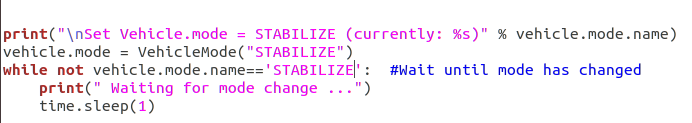
'ROS(drone포함)' 카테고리의 다른 글
| ROS service 프로그래밍 (0) | 2021.10.12 |
|---|---|
| View Protect사 Z12TL 모델로 알아보는 드론 짐벌 카메라 (0) | 2021.09.08 |
| CMake 불가 디버깅 과정 (0) | 2021.08.25 |
| dronekit 설치하기 (0) | 2021.08.19 |
| ROS 기본 개념 (topic, service, action, parameter) (0) | 2021.08.18 |